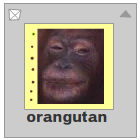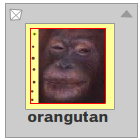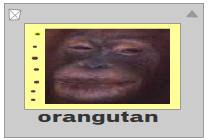class Loader
package openfl.display
extends DisplayObjectContainer › InteractiveObject › DisplayObject › EventDispatcher
Available on all platforms
The Loader class is used to load SWF files or image (JPG, PNG, or GIF)
files. Use the load() method to initiate loading. The loaded
display object is added as a child of the Loader object.
Use the URLLoader class to load text or binary data.
The Loader class overrides the following methods that it inherits,
because a Loader object can only have one child display object - the
display object that it loads. Calling the following methods throws an
exception: addChild(), addChildAt(),
removeChild(), removeChildAt(), and
setChildIndex(). To remove a loaded display object, you must
remove the Loader object from its parent DisplayObjectContainer
child array.
Note: The ActionScript 2.0 MovieClipLoader and LoadVars classes are not used in OpenFL. The Loader and URLLoader classes replace them.
When you use the Loader class, consider the Flash Player and Adobe AIR security model:
- You can load content from any accessible source.
- Loading is not allowed if the calling SWF file is in a network sandbox and the file to be loaded is local.
- If the loaded content is a SWF file written with ActionScript 3.0, it
cannot be cross-scripted by a SWF file in another security sandbox unless
that cross-scripting arrangement was approved through a call to the
System.allowDomain()or theSystem.allowInsecureDomain()method in the loaded content file. - If the loaded content is an AVM1 SWF file (written using ActionScript 1.0 or 2.0), it cannot be cross-scripted by an AVM2 SWF file (written using ActionScript 3.0). However, you can communicate between the two SWF files by using the LocalConnection class.
- If the loaded content is an image, its data cannot be accessed by a SWF file outside of the security sandbox, unless the domain of that SWF file was included in a URL policy file at the origin domain of the image.
- Movie clips in the local-with-file-system sandbox cannot script movie clips in the local-with-networking sandbox, and the reverse is also prevented.
- You cannot connect to commonly reserved ports. For a complete list of blocked ports, see "Restricting Networking APIs" in the OpenFL Developer's Guide.
However, in AIR, content in the application security
sandbox (content installed with the AIR application) are not restricted by
these security limitations.
For more information related to security, see the Flash Player Developer Center Topic: Security.
When loading a SWF file from an untrusted source (such as a domain other than that of the Loader object's root SWF file), you may want to define a mask for the Loader object, to prevent the loaded content (which is a child of the Loader object) from drawing to portions of the Stage outside of that mask, as shown in the following code:
See also:
Static methods
staticregisterLoader(loader:IDisplayObjectLoader):Void
Registers an IDisplayObjectLoader which customizes the loading behavior of supported URL requests. Each loader is called in chronological order, starting with the most recently registered.
Only one IDisplayObjectLoader is used across multiple requests.
Constructor
new()
Creates a Loader object that you can use to load files, such as SWF, JPEG,
GIF, or PNG files. Call the load() method to load the asset
as a child of the Loader instance. You can then add the Loader object to
the display list (for instance, by using the addChild()
method of a DisplayObjectContainer instance). The asset appears on the
Stage as it loads.
You can also use a Loader instance "offlist," that is without adding it to a display object container on the display list. In this mode, the Loader instance might be used to load a SWF file that contains additional modules of an application.
To detect when the SWF file is finished loading, you can use the events
of the LoaderInfo object associated with the
contentLoaderInfo property of the Loader object. At that
point, the code in the module SWF file can be executed to initialize and
start the module. In the offlist mode, a Loader instance might also be
used to load a SWF file that contains components or media assets. Again,
you can use the LoaderInfo object event notifications to detect when the
components are finished loading. At that point, the application can start
using the components and media assets in the library of the SWF file by
instantiating the ActionScript 3.0 classes that represent those components
and assets.
To determine the status of a Loader object, monitor the following
events that the LoaderInfo object associated with the
contentLoaderInfo property of the Loader object:
- The
openevent is dispatched when loading begins. - The
ioErrororsecurityErrorevent is dispatched if the file cannot be loaded or if an error occured during the load process. - The
progressevent fires continuously while the file is being loaded. - The
completeevent is dispatched when a file completes downloading, but before the loaded movie clip's methods and properties are available. - The
initevent is dispatched after the properties and methods of the loaded SWF file are accessible, so you can begin manipulating the loaded SWF file. This event is dispatched before thecompletehandler. In streaming SWF files, theinitevent can occur significantly earlier than thecompleteevent. For most purposes, use theinithandler.
Variables
read onlycontent:DisplayObject
Contains the root display object of the SWF file or image(JPG, PNG, or
GIF) file that was loaded by using the load() or
loadBytes() methods.
Throws:
SecurityError | The loaded SWF file or image file belongs to a
security sandbox to which you do not have access.
For a loaded SWF file, you can avoid this situation
by having the file call the
|
|---|
read onlycontentLoaderInfo:LoaderInfo
Returns a LoaderInfo object corresponding to the object being loaded. LoaderInfo objects are shared between the Loader object and the loaded content object. The LoaderInfo object supplies loading progress information and statistics about the loaded file.
Events related to the load are dispatched by the LoaderInfo object
referenced by the contentLoaderInfo property of the Loader
object. The contentLoaderInfo property is set to a valid
LoaderInfo object, even before the content is loaded, so that you can add
event listeners to the object prior to the load.
To detect uncaught errors that happen in a loaded SWF, use the
Loader.uncaughtErrorEvents property, not the
Loader.contentLoaderInfo.uncaughtErrorEvents property.
read onlyuncaughtErrorEvents:UncaughtErrorEvents
An object that dispatches an uncaughtError event when an unhandled error occurs in
the SWF that's loaded by this Loader object. An uncaught error happens when an
error is thrown outside of any try..catch blocks or when an ErrorEvent object is
dispatched with no registered listeners.
Note that a Loader object's uncaughtErrorEvents property dispatches events that
bubble through it, not events that it dispatches directly. It never dispatches an
uncaughtErrorEvent in the target phase. It only dispatches the event in the
capture and bubbling phases. To detect an uncaught error in the current SWF (the
SWF in which the Loader object is defined) use the LoaderInfo.uncaughtErrorEvents
property instead.
If the content loaded by the Loader object is an AVM1 (ActionScript 2) SWF file,
uncaught errors in the AVM1 SWF file do not result in an uncaughtError event.
Methods
close():Void
Cancels a load() method operation that is currently in
progress for the Loader instance.
load(request:URLRequest, ?context:LoaderContext):Void
Loads a SWF, JPEG, progressive JPEG, unanimated GIF, or PNG file into an
object that is a child of this Loader object. If you load an animated GIF
file, only the first frame is displayed. As the Loader object can contain
only a single child, issuing a subsequent load() request
terminates the previous request, if still pending, and commences a new
load.
Note: In AIR 1.5 and Flash Player 10, the maximum size for a loaded image is 8,191 pixels in width or height, and the total number of pixels cannot exceed 16,777,215 pixels.(So, if an loaded image is 8,191 pixels wide, it can only be 2,048 pixels high.) In Flash Player 9 and earlier and AIR 1.1 and earlier, the limitation is 2,880 pixels in height and 2,880 pixels in width.
A SWF file or image loaded into a Loader object inherits the position, rotation, and scale properties of the parent display objects of the Loader object.
Use the unload() method to remove movies or images loaded
with this method, or to cancel a load operation that is in progress.
You can prevent a SWF file from using this method by setting the
allowNetworking parameter of the the object and
embed tags in the HTML page that contains the SWF
content.
When you use this method, consider the Flash Player security model, which is described in the Loader class description.
In Flash Player 10 and later, if you use a multipart Content-Type (for example "multipart/form-data") that contains an upload (indicated by a "filename" parameter in a "content-disposition" header within the POST body), the POST operation is subject to the security rules applied to uploads:
- The POST operation must be performed in response to a user-initiated action, such as a mouse click or key press.
- If the POST operation is cross-domain (the POST target is not on the same server as the SWF file that is sending the POST request), the target server must provide a URL policy file that permits cross-domain access.
Also, for any multipart Content-Type, the syntax must be valid (according to the RFC2046 standard). If the syntax appears to be invalid, the POST operation is subject to the security rules applied to uploads.
For more information related to security, see the Flash Player Developer Center Topic: Security.
Parameters:
request | The absolute or relative URL of the SWF, JPEG, GIF, or PNG file to be loaded. A relative path must be relative to the main SWF file. Absolute URLs must include the protocol reference, such as http:// or file:///. Filenames cannot include disk drive specifications. |
|---|---|
context | A LoaderContext object, which has properties that define the following: file upon loading the object object If the For complete details, see the description of the properties in the LoaderContext class. |
Throws:
IOError | The |
|---|---|
IllegalOperationError | If the |
IllegalOperationError | If the |
SecurityError | The value of
|
SecurityError | Local SWF files may not set
LoaderContext.securityDomain to anything
other than |
SecurityError | You cannot connect to commonly reserved ports. For a complete list of blocked ports, see "Restricting Networking APIs" in the OpenFL Developer's Guide. |
SecurityError | If the |
SecurityError | If a local SWF file is attempting to use the
|
Events:
asyncError | Dispatched by the |
|---|---|
complete | Dispatched by the |
httpStatus | Dispatched by the |
init | Dispatched by the |
ioError | Dispatched by the |
open | Dispatched by the |
progress | Dispatched by the |
securityError | Dispatched by the |
securityError | Dispatched by the |
unload | Dispatched by the |
loadBytes(buffer:ByteArray, ?context:LoaderContext):Void
Loads from binary data stored in a ByteArray object.
The loadBytes() method is asynchronous. You must wait for
the "init" event before accessing the properties of a loaded object.
When you use this method, consider the Flash Player security model, which is described in the Loader class description.
Parameters:
bytes | A ByteArray object. The contents of the ByteArray can be any of the file formats supported by the Loader class: SWF, GIF, JPEG, or PNG. |
|---|---|
context | A LoaderContext object. Only the
If the For more information related to security, see the Flash Player Developer Center Topic: Security. |
Throws:
ArgumentError | If the |
|---|---|
IllegalOperationError | If the |
IllegalOperationError | If the |
IllegalOperationError | If the |
SecurityError | If the provided
|
SecurityError | You cannot connect to commonly reserved ports. For a complete list of blocked ports, see "Restricting Networking APIs" in the OpenFL Developer's Guide. |
Events:
asyncError | Dispatched by the |
|---|---|
complete | Dispatched by the |
init | Dispatched by the |
ioError | Dispatched by the |
open | Dispatched by the |
progress | Dispatched by the |
securityError | Dispatched by the |
unload | Dispatched by the |
unload():Void
Removes a child of this Loader object that was loaded by using the
load() method. The property of the associated
LoaderInfo object is reset to null. The child is not
necessarily destroyed because other objects might have references to it;
however, it is no longer a child of the Loader object.
As a best practice, before you unload a child SWF file, you should
explicitly close any streams in the child SWF file's objects, such as
LocalConnection, NetConnection, NetStream, and Sound objects. Otherwise,
audio in the child SWF file might continue to play, even though the child
SWF file was unloaded. To close streams in the child SWF file, add an
event listener to the child that listens for the unload
event. When the parent calls Loader.unload(), the
unload event is dispatched to the child. The following code
shows how you might do this:
function closeAllStreams(evt:Event) {
myNetStream.close();
mySound.close();
myNetConnection.close();
myLocalConnection.close();
}
myMovieClip.loaderInfo.addEventListener(Event.UNLOAD,
closeAllStreams);unloadAndStop(gc:Bool = true):Void
Attempts to unload child SWF file contents and stops the execution of
commands from loaded SWF files. This method attempts to unload SWF files
that were loaded using Loader.load() or
Loader.loadBytes() by removing references to EventDispatcher,
NetConnection, Timer, Sound, or Video objects of the child SWF file. As a
result, the following occurs for the child SWF file and the child SWF
file's display list:
- Sounds are stopped.
- Stage event listeners are removed.
- Event listeners for
enterFrame,frameConstructed,exitFrame,activateanddeactivateare removed. - Timers are stopped.
- Camera and Microphone instances are detached
- Movie clips are stopped.
Parameters:
gc | Provides a hint to the garbage collector to run on the child SWF
objects ( |
|---|